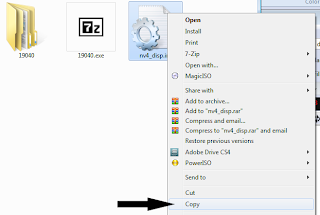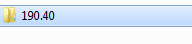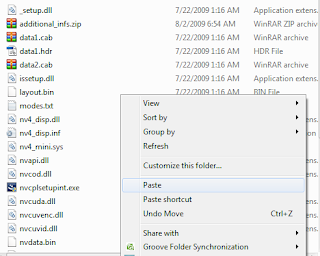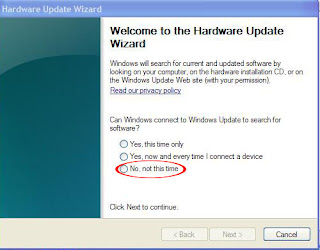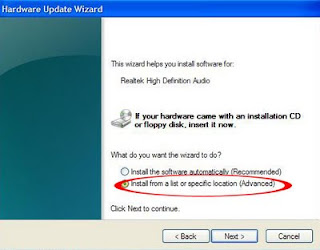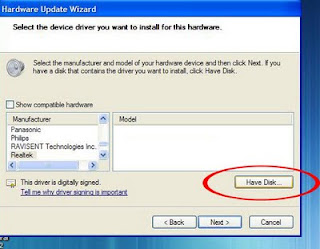Tổng quan
L510 được trang bị đầy đủ các kết nối khi cần như VGA, LAN, USB 2.0, Jack tai nghe 3.5 và nổi bật nhất là cổng Combo eSATA/USB có chức năng sạc ngay khi máy tính đã tắt hẳn. Bên cạnh trái là ổ đĩa đọc/ghi DVD hai lớp, mặt trước với dàn đèn hiển thị ở vị trí dễ nhìn cùng đầu đọc thẻ nhớ.
Dòng máy Toshiba Satellite L510 sở hữu bàn phím tiêu chuẩn truyền thống của Toshiba được đánh giá rất cao về chất lượng và thoải mái khi gõ phím. Các phím bấm hoàn toàn không bị hiện tượng xô lệch phím sau một thời gian sử dụng. Hơn nữa, tiếng động tạo ra khi gõ bàn phím hầu như rất nhỏ.
Bàn di chuột cảm ứng phủ lớp nhám làm tăng khả năng chính xác và đem lại cảm giác dễ chịu cho người sử dụng.
L510 được trang bị chip xử lý đồ họa rời chuyên nghiệp ATI HD4570 cùng sự trợ giúp của màn hình LCD với đèn nền LED Blacklight độ phân giải WXGA 1366x768 Pixel (chuẩn 16:9) với công nghệ xử lý hình ảnh Clear SuperView mang lại hình ảnh chân thực, sắc nét nhất ngay cả khi xem phim chuẩn HD. Toàn bộ các ưu điểm này là một thế mạnh so với các sản phẩm khác cùng phân khúc.
Chi tiết sản phẩm
Platform
Notebook PC with Intel Centrino Duo Technology
Processor Type
Intel Pentium Dual-Core Processor
Processor Onboard
Intel® Pentium® T4400 (2.2 GHz, FSB 800, Cache 1 MB)
Chipset
Intel 45GM
Standard Memory
1 GB DDR3 SDRAM PC-8500
Max. Memory
4 GB (2 DIMMs)
Video Type
Intel® Graphics Media Accelerator 4500MHD 285 MB (shared)
Display Size
14" WXGA LED
Display Max. Resolution
1366 x 768
Display Technology
Clear SuperView LED
Audio Type
Integrated
Download Driver Audio TOSHIBA Satellite L510-B400 For All Operating System
Speakers Type
Integrated
Floppy Drive
Optional
Hard Drive Type
250 GB Serial ATA 5400 RPM
Optical Drive Type
DVD±RW
Modem
Optional
Download Driver Modem TOSHIBA Satellite L510-B400 For All Operating
Networking
Integrated
Network Speed
10 / 100 Mbps
Wireless Network Type
Integrated
Download Driver Wireless Network TOSHIBA Satellite L510-B400 For All Operating System
Wireless Network Protocol
IEEE 802.11b, IEEE 802.11g
Wireless Bluetooth
Optional
Download Driver Bluetooth TOSHIBA Satellite L510-B400 For All Operating
Keyboard Type
QWERTY 82 keys
Input Device Type
Touch Pad
Slot Provided
Optional
Card Reader Provided
SD, MMC, Memory Stick / Stick PRO
Interface Provided
2x USB 2.0, VGA, LAN, Audio, eSATA,* Webcamera
O/S Provided
Pre-sales Request Available
Battery Type
Rechargeable Lithium-ion Battery
Power Supply
External AC Adapter
Dimension (WHD)
340 x 38 x 232 mm
Weight
2.3 kg
Standard Warranty
1-year Limited Warranty by Authorized Distributor
Bundled Peripherals
Carrying Case
Download All Driver For TOSHIBA Satellite L510-B400