Nvidia NForce Chipset Driver 15.26
Dowload (nvidia website)
!! khởi động lại sau khi Chipset cài đặt xong
Nvidia High Definition Audio R202281 (nVidia MCP79)
Download (dell website)
Dowbnload (mediafre)
AUDIO:
IDT High Definition Audio Codec (XP Driver) - PIDT001
Download
Nếu cài đặt trực tiếp hok được:
- Ta chuyển cách. Mở Device Manager (nhấn vào Start và chọn Run, gõ DEVMGMT.MSC)
Click phải chuột chọn IDT Audio Driver (có thể sẽ bị lỗi)
Chọn Update Driver > No, not this time > Install from a list or specific location (Advanced)> Check include this location in the search> Browse đến folder mà bạn đã giải nén và theo đường dẫn đến XP folder trên.
CARD READER:
Ricoh Card Reader R5C833 R188094
Download (dell website)
Download (mirror mediafire)
Download (mirror ziddu)
WIRELESS:
Dell WLAN 1510 Wifi R202485
Download (direct)
Download (dell website)
Download (mediaifre)
ETHERNET:
nVidia Ethernet Controller Driver A00
Download (direct)
Download (mediafire)
TOUCHPAD
Synapstic Toucpad Driver
Download (direct)
Download (mediafire)
BLUETOOTH:
Dell Wireless 370 Bluetooth Mini-Card
Download
CIR:
IT1852 CIR Receiver (ITECIR)
Download (direct)
Download (mediafire)
WEBCAM
CREATIVE LABS INTEGRATED WEBCAM A06
Download (direct)
Download (mediafire)
WIRELESS:
Atheros 5211 Network Adapter
Download
Hướng dẫn:
1. Giải nén files. (cho ai ko bit - copy file vừa download ra desktop, click phải chuột file đó, chọn extract )
2. Mở device manager, tìm network drivers màu vàng, click phải chọn update.
(để mở device manager, click start, chọn run và gõ type DEVMGMT.MSC rồi nhấn enter.
3. no to connect.
3. chọn advance
4. chọn dont search, i will choose the drivers to install.
5.Chỉ đường dẫn đến folder vừa giải nén.
6.Chọn file inf.
7. Sau đó tiếp tục với hướng dẫn.
GRAPHIC DRIVER:
Nvidia 9400M G
1. Đầu tiên theo link sau để lấy driver,
http://www.laptopvideo2go.com/drivers/xp/190.40/disclaimer
2.Kéo trang xuống tìm dòng sau
3.ùi bạn lấy 2 file 19040.exe và nv4_disp.inf:
4. Download và cài đặt 7z: Download link sau: http://www.7-zip.org/download.html rồi cài he.
5. Click phải chọn 19040.exe rồi chọn extract 7z - chọn extract files, chọn ok.
6. Sau khi giải nén được folder 19040 click phải chọn nv4_disp.inf và chọn copy.
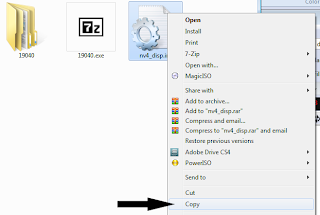
7. Mở folder 19040.
8. bạn thấy folder tên 190.40 và cũng mở folder đó.
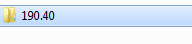
9. Sau đó click phải chuột chọn paste.
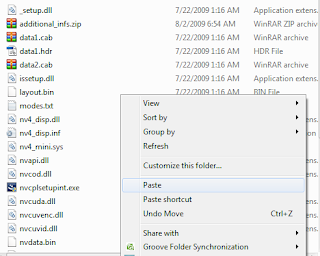
8. Windows sẽ hiện thông báo và bạn chọn YES để chép đè lên file cũ.
9. Xong phần đầu tiên. Giờ làm giống như bên trên chọn Start>run> gõ DEVMGMT.MSC và nhấn enter.
------------------------------------------
10. Ở dưới cái diplay adapters, click phải vào 9400M G và not the secondary 9200M GS display. Chọn update Driver. Màn hình Hardware update wizard xuất hiện, chọn no to connect, rồi next.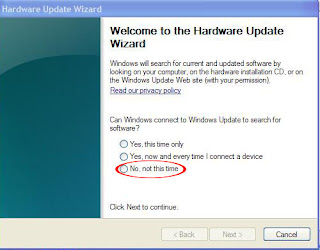
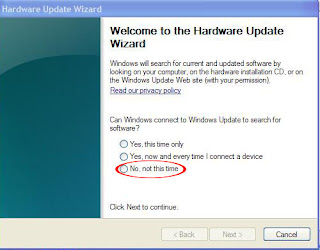
11.Chọn Install from list specific location, next
------------------------------------------------------------------------------------------------
13.rồi sau đó chọn tất cả các driver như màn hình dưới, bạn đừng bao giờ check vào cái "show compatible drivers" và chọn have disk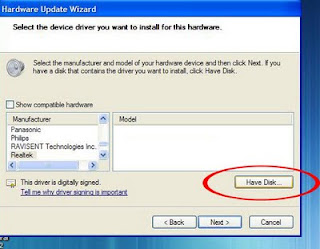
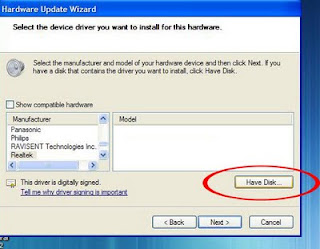
--------------------------------------------------
14.Sau đó chọn browse:
15. Chỉ vào folder 19040, Mở folder và 190.40 và chọn nv4_disp.inf. nhấn ok và tiếp tục theo hướng dẫn cho đến khi khởi động lại máy.
Thành công!!






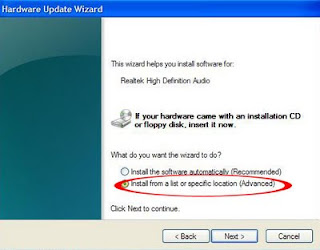



No comments:
Post a Comment